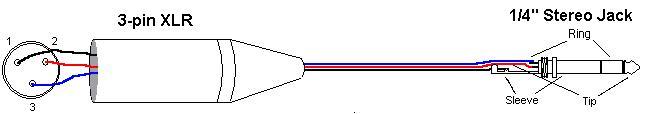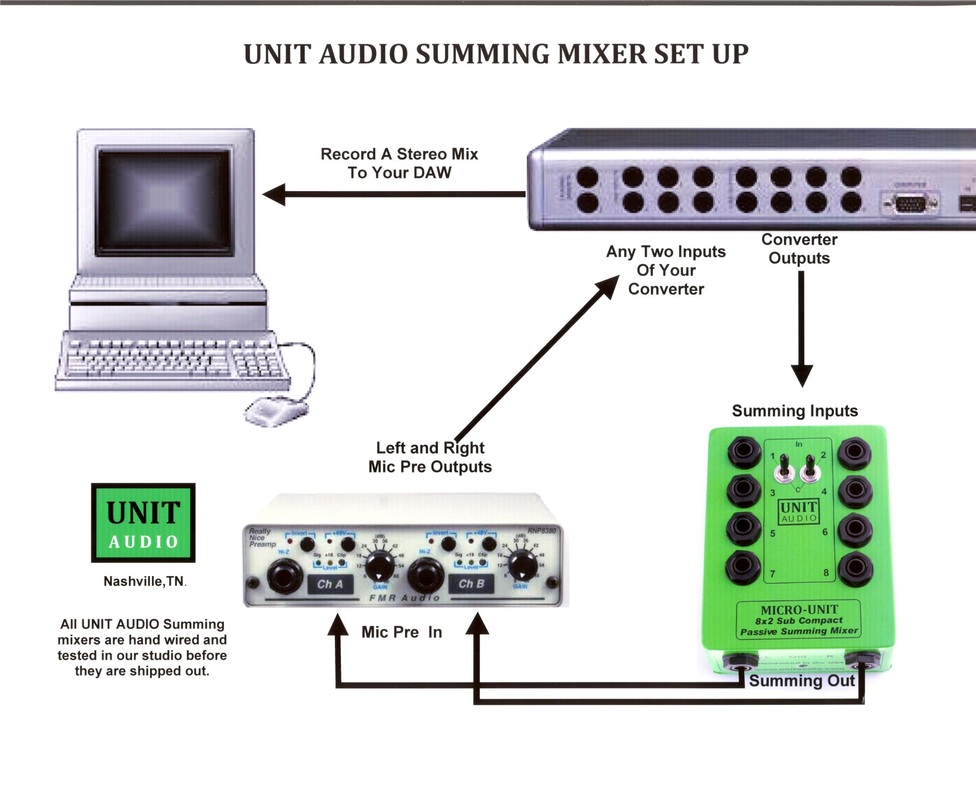Support
Set Up Steps
1. Mix your tracks as though you were going to do your final stereo mix in the computer.
Add your plugins and effects, do your pans and any automation.
2. Create 4 stereo output stems (Milli-Unit or Micro-Unit) or 8 stereo output stems (New Unit).
3. Set up hardware as shown in Diagram on other side of this page.
4. Route your recorded tracks to the 4 or 8 stems you have created, i.e. your drum
tracks may be routed to stem 1 which in turn could go to outputs 1 and 2 of your
interface and then to input 1 and 2 of the Milli, Micro, or New Unit.
5. Once your have completed your routing from the software to the hardware you are ready
for the mix.
6. Add a stereo track to your song.
7. Come out of the Milli, Micro,or New Unit balanced low impedance Microphone
outputs into two input channels of any mic preamp, out of the preamp and into two
channels of your interface. Then simply record a stereo mix.
NOTE: Make sure the phantom power is turned OFF on the two Mic Preamp input
channels you are using. You do not need phantom power.
8. You are Done.
NOTE: All odd channels of the Milli, Micro, and New Unit, summing boxes default left on the stereo buss. All even channels default right. This is why you need to have the stereo output stems in your software mix, where your pans will be done. The Micro-Unit and New Unit models come with pan switches on channels 1 and 2. This allows you to put a single instrument or vocal on channels 1 and 2 by simply putting the toggle switch in the C (center) position.
1. Mix your tracks as though you were going to do your final stereo mix in the computer.
Add your plugins and effects, do your pans and any automation.
2. Create 4 stereo output stems (Milli-Unit or Micro-Unit) or 8 stereo output stems (New Unit).
3. Set up hardware as shown in Diagram on other side of this page.
4. Route your recorded tracks to the 4 or 8 stems you have created, i.e. your drum
tracks may be routed to stem 1 which in turn could go to outputs 1 and 2 of your
interface and then to input 1 and 2 of the Milli, Micro, or New Unit.
5. Once your have completed your routing from the software to the hardware you are ready
for the mix.
6. Add a stereo track to your song.
7. Come out of the Milli, Micro,or New Unit balanced low impedance Microphone
outputs into two input channels of any mic preamp, out of the preamp and into two
channels of your interface. Then simply record a stereo mix.
NOTE: Make sure the phantom power is turned OFF on the two Mic Preamp input
channels you are using. You do not need phantom power.
8. You are Done.
NOTE: All odd channels of the Milli, Micro, and New Unit, summing boxes default left on the stereo buss. All even channels default right. This is why you need to have the stereo output stems in your software mix, where your pans will be done. The Micro-Unit and New Unit models come with pan switches on channels 1 and 2. This allows you to put a single instrument or vocal on channels 1 and 2 by simply putting the toggle switch in the C (center) position.
Balanced 1/4” TRS output to XLR input wiring diagram
Unit Audio makes high quality affordable analog summing mixers and acoustic control for pro recording and project studios.